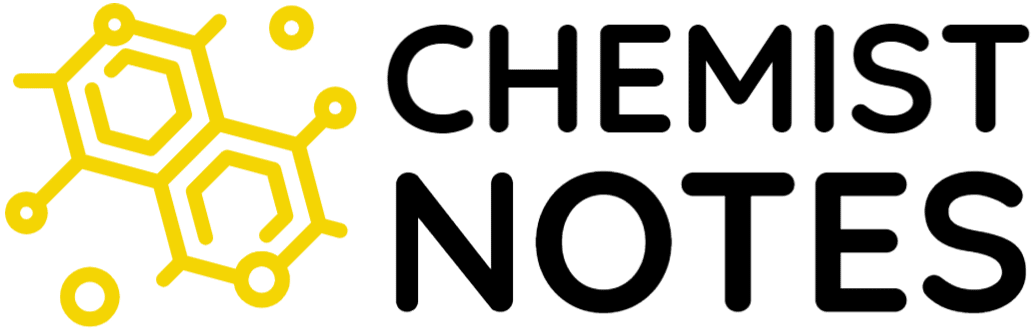Result:
How to use Mole Calculator?
You can see two input fields labeled “Mass (g)” and “Molar Mass (g/mol)”.
- Enter the mass (in grams) of the substance you want to calculate the number of moles for in the “Mass (g)” field.
- Enter the molar mass (in grams per mole) of the substance in the “Molar Mass (g/mol)” field.
- Click the “Calculate” button to perform the calculation. The result will be displayed in the “Result” section. The number of moles will be displayed to 2 decimal places.
Note: The mole calculator uses the formula “Number of moles = Mass / Molar Mass”.